Surface Smoothness



Surface Smoothness |
  
|
This command allows evaluating regularity of the model.

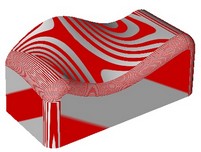
This type of rendering allows to visually determine whether the adjoining faces are connected smoothly with tangency transitions, or with continuous transition of curvature.
If all surfaces adjoin tangentially, then the texture stripes appear continuous, although may sharply change the direction. If the surfaces have smooth transition with continuous curvature, then the texture stripes are not just continuous, they also transit smoothly.
The command "QZ: Show Surface Smoothness (Zebra)" can be called via:
Icon |
Ribbon |
|---|---|
|
Measure→ Geometry analysis → Surface Smoothness |
Keyboard |
Textual Menu |
<QZ> |
Tools > Geometry Analysis > Surface Smoothness |
Right after entering the command, the model coloring changes. By default, it will be a two-color pattern. The colors used in this case are defined by the buttons [Color 1] and [Color 2]. The width, relative width, the slant angle of the stripes and accuracy of their rendering are defined in the properties window. Use the appropriate sliders provided for this purpose. Besides, you can specify your own file in bmp, jpeg, gif or png format, containing the pattern that you want to use for examining the model's smoothness. An input box is provided for this purpose at the bottom of the properties window. However, you may find the default pattern most convenient. In this way, the higher is the curvature, the finer are the stripes of the pattern applied on the model. The colored stripes are widest on flat faces.

The stripes that paint the faces can be drawn in different directions. However, if the faces adjoin smoothly in terms of continuous tangency, the stripes are neither interrupted nor shifted with respect to each other, but can sharply change the direction. If the faces connect smoothly with continuous curvature, the stripes are not interrupted and smoothly change the direction.
Non-smooth connection faces |
Smooth (continuous tangency) connection of faces |
Smooth (continuous curvature) connection of faces |
Rendering of the colored stripes in the 3D window is noticeably affected by the parameter "Mesh density", defined on the tab "3D" in ST: Set Document Parameters. We recommend using highest accuracy of the mesh density when examining the model regularity.